Popular Posts
-
I have used every one of these resources as a graphic designer and website developer and have hand picked all of these resources based on th...
-
BADGES Web 2.0 Badges - A set of free badges to download and use in your own designs. Fresh Badge - Quickly generate your own badge. adClu...
-
The Indian finance ministry has begun a public competition to select a design for the symbol of ...
-
Navigation menus have really important role in any website. For big sites full with a lot of pages and articles, drop down menus and tabs ar...
-
For web designers and graphic designers, gradients provide almost unlimited options for creating the perfect look. This list is a collection...
-
Professional networking is an important part of being a designer and working towards a challenging and rewarding career. Unfortunately, most...
-
Within the music industry there is a great variety in terms of the quality of websites. Some bands have excellent, creative websites, and ot...
-
During current economical times, it’s becoming increasingly difficult to find and secure good clients. A “good” client is one who plays on t...
-
We live in a world surrounded by Times New Roman, Arial and Helvetica, typefaces so functional that they have long since become boring. It’s...
-
MailShadowG is an application that will allow you to sync Outlook with Gmail. MailShadowG is a product of Cemaphore Systems , a California b...
Market information
Blog Archive
Website Designing
- Website Designing (133)
- design (100)
- Design Reviews (63)
- web 2.0 (63)
- Cool Websites (61)
- Photoshop (59)
- Tech News (53)
- Social Media Network (50)
- Search Engine Optimization (44)
- Usability (42)
- tutorials (38)
- Graphic (37)
- Insights (33)
- css (28)
- inspiration (26)
- Internet Marketing (25)
- Freelancing (23)
- google (23)
- Current Economic Scenario (17)
- Branding (15)
- accessibility (13)
- showcase (13)
- Image Optimization (12)
- Internet (12)
- Offshore (12)
- Online Advertising (12)
- Typography (12)
- gallery (12)
- Illustrator (11)
- Outsourcing (11)
- Social Media Optimization (11)
- web 3.0 (11)
- Game (10)
- Microsoft (10)
- Logos (9)
- Programming (9)
- Quote (9)
- Software (8)
- Yahoo (8)
- Download (7)
- EVENTS (6)
- HTML5 (6)
- Layouts (6)
- VC Funding (6)
- javascript (6)
- Crazy Boyz (5)
- Fonts (5)
- History (5)
- Ajax (4)
- Books (4)
- Content Management (4)
- Email Marketing (4)
- PPC (4)
- RSS (4)
- dark (4)
- twitter (4)
- wordpress (4)
- Affiliate (3)
- Blog (3)
- Facebook (3)
- Movies (3)
- SEO (3)
- flash (3)
- trends (3)
- Application (2)
- Apps (2)
- Diseases (2)
- Flat Design (2)
- Shopify (2)
- music (2)
- open source (2)
- ATT (1)
- Apple (1)
- Chrome (1)
- Dailer (1)
- Earn Money (1)
- IPL Broadcast (1)
- South Africa (1)
- Technology (1)
- Voice Video Text Chat (1)
- Wordpress themes (1)
- Youtring (1)
- android (1)
- business cards (1)
- colors (1)
- drupal (1)
- electronics (1)
- iPhone (1)
- podcast (1)
Blog offering website designing, website development, digital media marketing, social media strategies, facebook application development and services for online branding.
Top 10 Ways to Drive Traffic to Your Blog Using LinkedIn
LinkedIn is the most powerful, yet under-utilised social networking platform on the web.

Whether you just created your first blog, or you are considered one of the top bloggers in the world like Darren Rowse, Chris Brogan, or Tim Ferriss, you are always looking for ways to generate more traffic to your site. Even more so, you are looking for qualified traffic to your site, (i.e people who are interested in the content you produce).
LinkedIn is a great way to generate free, organic, traffic to your blog.“But Lewis, isn’t LinkedIn just a site to post my resume when I am looking for a job?”
No, wake up people! Although LinkedIn has been great for job seekers during the most recent economic cycle, it is much much more than that. Individuals and companies are achieving more professional goals than imaginable on LinkedIn. For example, LinkedIn can help you:
- Sell products
- Find new clients or employees
- Generate leads
- Receive funding for your company
- Obtain sponsorships
- Sell hundreds of tickets to your professional event
- Get national and local press coverage
- And last but not least, drive massive traffic to your blog
Achieving these goals on LinkedIn don’t come naturally. You’ve gotta work the system on LinkedIn and experiment with different methods. I’ve come up with the best ways to achieve those goals. Here are my top 10 ways to drive traffic to your blog using LinkedIn:
1. Complete Your Profile:
Numerous individuals have told me LinkedIn doesn’t work for them. I always ask them how much time they have put into using LinkedIn, their response – very little. If your profile is weak people will lose interest quickly and may never click on your website links.
If you want people to read your profile and click on your websites then make your profile concise, compelling and value driven throughout. Complete your profile 100%, add a great picture of yourself, and take the entire process very seriously. The more complete and compelling your profile is, the more people will read and visit links you have posted.
This advice goes beyond driving traffic to your blog. If someone were to Google your name (which most people do when they are researching you) your LinkedIn profile is one of the first things that pop up. Personally, my LinkedIn profile is the third result, and for Darren Rowse it comes up seventh (before Facebook or Twitter). Google your own name and check out what position your LinkedIn profile shows up. You must make your profile compelling.
2. Increase Your Connections:
The more connections you have, the more people will have access to your profile. Every time you take an action on LinkedIn (i.e. update your profile, join a group, recommend someone, RSVP to an event, etc… this shows up on the home page of your 1st degree connections). If you only have 100 connections, this limits the amount of potential clicks on your profile and website links per day. Constantly be updating and adding new connections.

3. Customize Your Website Links:
When you first create your profile your website links will look like this:
![]()
However this is not a “call to action” and you are missing potential traffic because of it. No one actually cares what your blog is unless it is relevant to them or solves a problem. Instead, customize your website links to attract more clicks and drive more traffic to your blog. If I were Darren, I would insert this:
![]()
The second image is more compelling and explains exactly what the viewer will see on the next page when they click on each link. In order to change your websites with a custom headline, click on the “edit” button next to one of the websites. View the image below for further details:

4. Answer Questions:
This is a great way to drive traffic to your blog. The more questions you answer, the better the chances are of that person asking the question to click on your blog to learn more about you. Not only will that one person be more interested in learning more about you, but also others answering that question. Additionally, when someone rates your answer as “The Best” of the mix, it will improve your thought leadership status. It moves you up the rankings as a “featured expert” in the category you answered in. When you are a featured expert people become more aware of your profile, and the chance they will click on your link to learn more about what you have to offer improves.
5. Update Status:
For you Twitter lovers out there, this should be an easy step to take. LinkedIn also has a status update feature that is a lot like Twitter, only it gives you 148 characters to work with instead of 140. Why is it so important to constantly update your status? Because it is the first thing that pops up the home profile for all of your connections. Check out your home page on LinkedIn and you will see a few status updates of those your are connected to. If they are smart, they will include some compelling copy with a call to action and a link back to their blog (something I do that drives traffic to mine).

6. Join Niche Groups:
Whatever your blog is about, there is an audience of people on LinkedIn that share interest with. To make it easy to find these people click on the “Group Search” tab and type in some key words that relate to your blog. I have a sports industry blog that focuses mostly on social media with an audience of professionals who work in the sports. I joined all of the professional sports groups I could find:
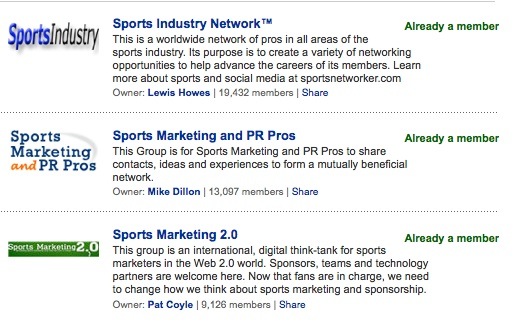
Some of these niche groups have thousands of members who are actively involved in connect with other members. If you are not in the groups where your audience for your blog is hanging out, then you are missing out on the opportunity for new readers, and organic traffic to your site. Join as many groups as you can after doing a key word search that relates to your blog.
For starters – check out the Professional Bloggers Group.
7. Post Comments In Groups:
Some larger groups are receiving hundreds of new discussion topics every few days (think of it as a forum). People are sharing points of discussion, commenting and giving further feedback and suggestions on those comments. Every time someone creates a new discussion topic, it shows up on the home profile of everyone in that group. If there are 100,000 people in the group, then you are potentially getting the attention of 100,000 other individuals for your comment.
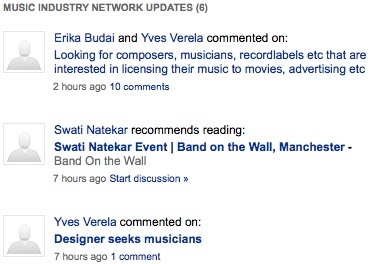
8. Add RSS Feed to Groups:
Each group has a section that allows you to add a link to a website with the latest news you think is relevant to that group. It also allows you to add your own RSS feed or website link so it will automatically update the group every time you post a new article on your blog. This creates an automated flow of organic traffic that will show up on the home profile of everyone connected in the group. Again, this gives you more opportunities for people to view your blog.

9. Create a Group:
This may be one of the most powerful things you can do on LinkedIn. I won’t go into all of the amazing details on how this has helped me, but I will tell you that owning a group drives a lot of traffic to your site. I own several niche related groups on LinkedIn. For example, I created the Sports Industry Network group on LinkedIn and there are currently over 19,500 members. When a new person joins the group, they see a brief description of the group, my name as the owner of the group, plus my website url www.sportsnetworker.com. Since my group gets over 100 new members each week, that’s additional traffic from new members alone. That’s not even including the close to 20,000 members who are actively engaging in the group, and clicking on my blog links.
10. Add the Blog Application to Your Profile:
This might be the most obvious suggestion, but I still see some of the top pro bloggers leaving this feature out. This application posts the title and first paragraph for your most recent articles you have published on your LinkedIn profile. It is a way to give viewers of your profile a sneak peak of what they will read on your blog.
Go to “applications” and download either the WordPress or Blog Link application and add your URL for your blog.

LinkedIn continues to be one of the top sites that drives traffic to my blog, thanks to these 10 examples, but the power of LinkedIn doesn’t stop here. What other tips have you found through using LinkedIn to increase traffic to your blog?



Comments[ 0 ]
Post a Comment